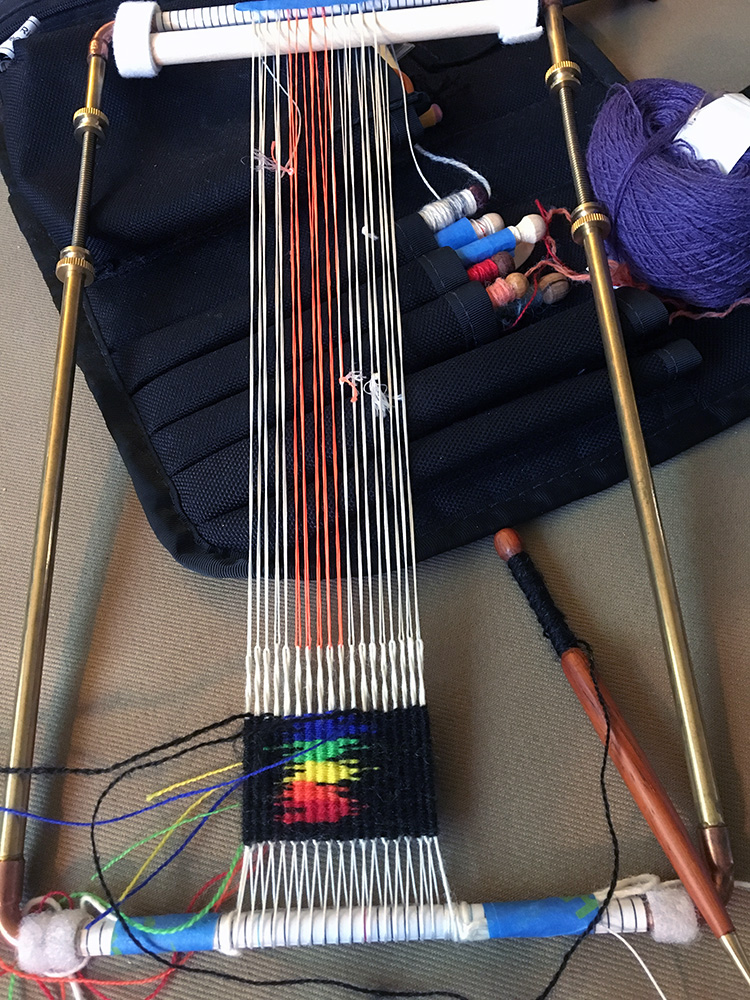Rebecca Mezoff and Sarah Swett during the filming of Fringeless in 2018.
Sarah Swett is the creator of delightful fiber worlds. If you’ve followed her blog, read her books, or taken any classes from her, you know she can make you laugh and inspire you to expand your creativity. Sarah is a tapestry artist with decades of experience. Her work is varied and it always expresses her wonder at the world around her. Her Rough Copy series for example contain a narrative taken from a novel she wrote. The sheer bloody clarity of her woven text is astounding in itself, but the form each of the panels takes enhances the story. She has worked with four selvedge tapestry weaving both in large format as in the Rough Copy pieces and in her wonderful tiny houses series this year. More recently, she has been experimenting with various materials for tapestry weaving.
Sarah and I produced an online class about four selvedge warping this year and many of you have experienced it already. In that course, Sarah’s 2.5 inch square tiny house tapestries are featured, all woven on four selvedge warps.
Because we had so much fun making Fringeless and we’ve been so happy at all the amazing weaving coming out of the class, we’re teaming up again for a live online event. This free webinar will be Thursday, November 15th at 10 am MST.
For those of you who aren’t familiar with four selvedge warping, we’ll talk about what it is and why you might want to do it. Then Sarah and I will talk about our current work with this technique, Sarah’s recent exploration of new materials, and we’ll give you a couple of fun surprise bonuses.*
Click the link below to register for the free webinar. It will be about an hour long. If you can’t make it, register anyway and we’ll make sure you get access to a replay. We’ll also put the replay video in the Fringeless class in the bonus section.
We can’t wait to see you Thursday, November 15th at 10 am MST.
If you’d like a little more background on four selvedge tapestry and the Fringeless online class including a couple short videos, visit THIS page.
Time zone tips: it is easy to get tripped up by time zones. I am on Mountain Standard time in Denver, Colorado, USA. The registration page may not show the time correctly for you. The time zone is highlighted in blue like this:
Click on that blue text on the registration page and you can change the time zone to your location. In the USA, this is 9 am Pacific, 10 am Mountain, 11 am Central, and 12 pm Eastern.
If you’ve never attended a webinar before, never fear! There is a first time for everything. It is a free online event where you will see myself and Sarah talk to each other on screen in real time. We’ll share our thoughts, answer your typed questions, and show you some photos of what we’re working on now. There is more information about how webinars work at the end of this post.
Sarah C. Swett, four selvedge tapestry, Sarah’s website and blog are HERE.
Not sure you know what the Fringeless class is all about? Watch the trailer below and find more information HERE.
If you’ve never participated in a webinar, read this!
Zoom is a popular webinar platform and if you’ve ever joined a webinar that was hosted there, it is likely you’ll seamlessly jump on from the link in your registration email. If you’re new to webinars and Zoom in particular, keep reading.
This is how it works:
You click the registration link and fill out your registration form online. Do that now.
Zoom will send you a unique log on link for the webinar fairly quickly. Save that email.
On the 15th, click that link (it is okay if you click it sooner, it will still work on the 15th).
If the Zoom plug-in is not currently on your computer, you’ll be prompted to download it. It takes about 3 seconds and is completely safe. Your computer might tell you that it is an application downloaded from the internet and ask you if it is safe. It is.
At the time of the webinar, click your log-in link from that email and join the webinar.
You will get a reminder email an hour before the event that will contain the link again.
A webinar is a great way for you to see both myself and Sarah live at once. With this format we can easily share photos with you as we talk about four selvedge warping and tapestry weaving in general. If you join via the Zoom plug-in on your PC or Mac, you’ll be able to ask questions during the event. It will be recorded and you’ll be able to watch the recording again in the Fringeless class a day or two after the webinar.
If you want to use your iPad or phone to participate in the webinar
Remember that an iPad is a mobile device and doesn’t have the same functionality as a computer. But it will work to view the webinar. You’ll need to get the Zoom Cloud Meetings app for your iPad or phone ahead of time. Go to your app store and search for Zoom Cloud Meetings. It is free. Download the app and use it to log into the webinar from the link in the invitation email you will get after registration.
The logo looks like this:
Your log-in email will come with phone numbers you can dial to listen to the webinar. Charges from your phone company may apply.
If you absolutely positively don’t want to download that plug-in, read this
Zoom does have an option that does not require the plug-in on your computer. You can stream it through your browser with limited ability to interact during the webinar (you won’t be able to ask questions).
This works the best on Google Chrome. (Frankly almost everything works the best on Google Chrome, so you might consider using it anyway. It definitely works the best for my online courses.)
You’ll click the link to the webinar and then you might see the option to “join from your browser”. If not, click download & run Zoom and the link should occur just underneath. Click “Join from your browser” and you will see the webinar. You’ll have limited ability to interact, but you should be able to see and hear the action if you are using Chrome.
If the tech goes haywire for you during the event
I am so sorry. We will get you sorted out the next time. Don’t despair. It is disappointing to not be able to get onto a live webinar, but you’ll get another chance soon. Remember that the webinar is recorded and you will be able to watch it later in the Fringeless class or from a link on my blog. For most people, Zoom works seamlessly. For the best results, use use the zoom plug-in on a regular computer and make sure your browser has been updated sometime recently (your browser should be Chrome, Firefox, Safari, or Edge for the best experience). If you need to use your iPad, look for that app early and make sure you have the link to the webinar from your email on the same device.
Below are some photos for fun and inspiration. Click on the images for a larger version, hover for a caption, arrows to move between photos. If you get the blog via email, you may want to visit the website to see these images with captions. You’re going to see them as a long flow of photos in your email. Click HERE to view online.
*Hint: one of those bonuses might just be a discount.